Wasp Barcode Technologies: The Barcode Solution People
The Small Business Owner’s Guide to Securing Employees’ Mobile Devices
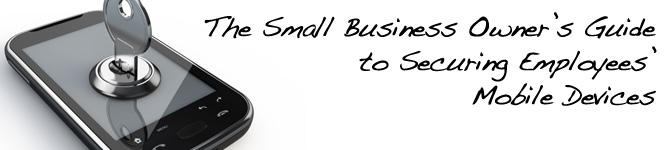
The notion of employees having access to your company’s files and email at their fingertips can be a blessing and a curse. With the rise in security threats, your employees’ once innocent iPhone or Blackberry could be a ticking time bomb for your small business. This problem is not going to go anywhere soon. In fact, in a
recent study, nearly two-thirds of businesses in the US, UK, Canada, and Japan allow for their employees to use personal mobile devices while working.
Before your precious data gets into the wrong hands, we’ve provided a few simple precautions to further secure your employees’ mobile devices.
1. Determine Who Needs Access
Everybody in your small business should not automatically receive access to everything on the network. Scan the departments and employees to verify who and who does not need remote access. From there, delegate the appropriate access capabilities to those individuals.
2. Enforce Keypad Securities
This is especially important for protecting against lost or stolen mobile devices. If your employees are traveling frequently for business, there’s a chance they may mistakenly leave their phone or tablet somewhere in an airport, train station, or taxi. Sensitive data such as emails, contacts, and meeting notes could potentially be at risk. To ensure this doesn’t happen, make it a priority for all employees protect their mobile device with a secure login.
3. Provide Proper Training
Sometimes employees know how to send a text, post a message to Facebook, or download an app, but securing their device is completely foreign to them. While we’ve outlined a few areas, it’s best to provide your employees with the proper security training.
Mobile devices do not need to be a curse for your IT department and small business. By embracing this trend, you’re sure to keep your employees happy. Just remember to evaluate each employee’s needs and take the appropriate action to secure their mobile devices.
Have you encountered problems with your employees’ mobile devices? Share your experience with us below!
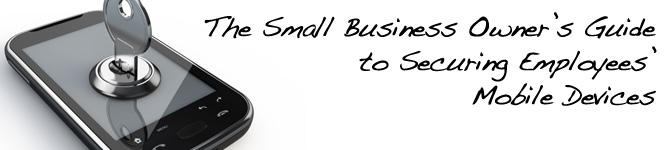 The notion of employees having access to your company’s files and email at their fingertips can be a blessing and a curse. With the rise in security threats, your employees’ once innocent iPhone or Blackberry could be a ticking time bomb for your small business. This problem is not going to go anywhere soon. In fact, in a
The notion of employees having access to your company’s files and email at their fingertips can be a blessing and a curse. With the rise in security threats, your employees’ once innocent iPhone or Blackberry could be a ticking time bomb for your small business. This problem is not going to go anywhere soon. In fact, in a 

