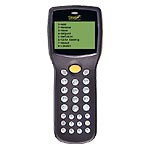Wasp Barcode Technologies: The Barcode Solution People
How to Pick a Mobile Computer
Mobile computers and data collection terminals are hand held computers that provide mobility and portability while capturing barcode data. Data can either be collected in a batch and processed at a later time or updated real-time via a wireless local area network (WLAN) or wide area network (WAN).
Because of the numerous features available in mobile computers, it can be difficult to wade through all of the options to figure which is best for your application. In fact, there is no industry standard in how to categorize mobile computers like there is for simple barcode scanners. For the most part, mobile computers are divided by the environment for which they are best suited: industrial, field service, entry level, and tablet or mounted mobile computers.
 Industrial mobile computers
Industrial mobile computers tend to have several keypad options and are very rugged. Industrial mobile computers come in two varieties: Brick and Gun ("Brick on a Stick"). The brick form factor is used mostly by offsite workers since they easily fit in hip holsters and vehicle-mounted cradles. The gun form factor offers a pistol grip handle to make scanning easier in scan-intensive applications such as a warehouse.
- Numeric & Alphanumeric keypad options
- Very rugged
- Some have a touch display
- Multiple scanner options
 Field service mobile computers
Field service mobile computers are small and lightweight like a PDA, but more durable to last in applications a commercial PDA would not. Most field service mobile computers have integrated barcode scanners and wireless connectivity options. Data entry and manipulation is done mainly through the touch display with a stylus or tip of a pen.
- Pocket-sized
- Touch display
- Limited keypad space
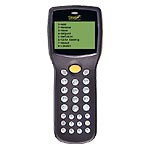 Entry level mobile computers
Entry level mobile computers are small enough to fit in a pocket and are reliant on the keypad for data entry and manipulation. Most entry level mobile computers run DOS or proprietary operating systems that work with simple, mostly text-based programs, so they can't access Windows-based applications or use a graphical interface. They are an economical choice for applications that don't require a lot of data entry.
- Pocket-sized
- Economical
- Simple programs
 Tablet and mounted mobile computers
Tablet and mounted mobile computers are usually mounted at a station or carried by a worker. Some are durable enough to be mounted on a forklift or in a truck. Be sure the model is made to be mounted in a vehicle before doing so as the vehicle's bouncing and engine vibrations can dramatically shorten the life of the mobile computer.
- Large, easy to read touch display
- Mount at a station or hand-carried
- Some can be mounted in a vehicle
- Numeric keypads have larger keys suitable for gloved or larger hands
After deciding which mobile computer form factor would work best for your application, there are still a number of other features to decide on. Next two most important features are the operating system and communication options. After deciding on those, there are options that help with the device’s ease of use, such as type of keypad and integrated barcode scanner.
The mobile computer you choose is a very important decision as those devices will be handling and manipulating your business’ precious data on inventory, sales, or customers. This posting is just a starting point and we plan to post more on those other features and options later. Who knows? We might eventually have enough for a book someday. While you wait for our New York Times best seller to be released, you can always drop us a line with your questions.